Troubleshooting
Contents
Problems during installation
Problems in the model
The project contains 'Unresolved Link' blocks
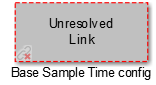
This probably means the paths haven’t been set correctly. Make sure the current folder of Matlab is the same folder as where the model file (.slx) is located. Close and reopen the model file once you have set the correct directory in Matlab, you should see the directory ‘blockset’.
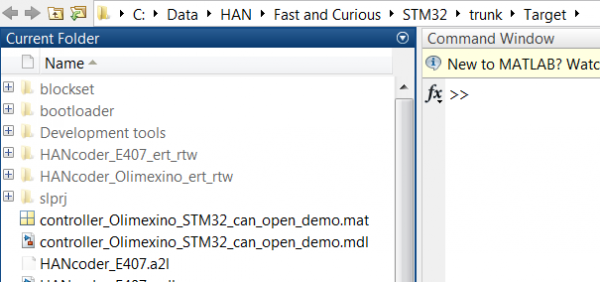
Alternatively to reopening the model you can run the m-script librarySetup.m after redirecting Matlab to the correct directory.
Problems during the build procedure
Problems with flashing
Problems with driver installation
USB driver installation with Zadig.exe fails
When the openblt.cfg file is in a path with a long name the installation can fail. Switch to Advanced mode in the Options menu of the program to check if the Openblt.cfg file can be opened.
Another recurring problem is that the target board doesn't stay in the boot loader long enough to install the driver. The solution here is to keep the boot loader active, this procedure is different for the different targets: In the Olimexino pin D2 should be held low by placing a resistor (250 to 820 Ohm) between GND and pin D2. The boot loader in the E407 can be kept active by keeping the button (BUT) pressed while pressing and letting go the reset button. The same trick applies to the P405 but there the name of the extra button is WAKE UP.