Difference between revisions of "HANcoder/STM32/Getting Started Guide GNU ARM Installation"
| Line 1: | Line 1: | ||
{{HANcoder}} | {{HANcoder}} | ||
| − | The Olimexino STM32 uses a Cortex-M microprocessor from ST. To compile for this target, the “GNU ARM Embedded Toolchain” has to be installed. It can be found on the [https://developer.arm.com/open-source/gnu-toolchain/gnu-rm/downloads download page of the ARM developer website]: | + | The Olimexino STM32 uses a Cortex-M microprocessor from ST. To compile for this target, the “GNU ARM Embedded Toolchain” has to be installed. It can be found on the [https://developer.arm.com/open-source/gnu-toolchain/gnu-rm/downloads download page of the ARM developer website] choose: Version 7-2017-q4-major<br/> |
| − | |||
| − | |||
==Installation== | ==Installation== | ||
Revision as of 14:03, 11 June 2018
The Olimexino STM32 uses a Cortex-M microprocessor from ST. To compile for this target, the “GNU ARM Embedded Toolchain” has to be installed. It can be found on the download page of the ARM developer website choose: Version 7-2017-q4-major
Installation
Start the installation by double-clicking the .exe file and follow the installation steps until you arrive to the following screen.
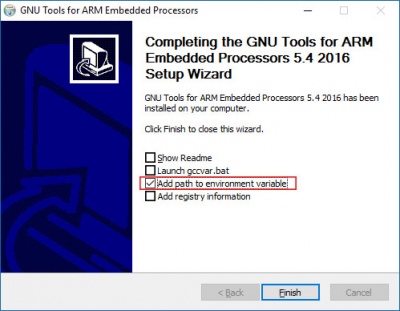 NOTE!: Make sure that add path to environment variable is turned on after the installation.
NOTE!: Make sure that add path to environment variable is turned on after the installation.